SWANA Members can change their primary address online on their Account Profile page: https://store.swana.org/MyAccount.
Under the My addresses tab, you will see a pencil icon (see below.)
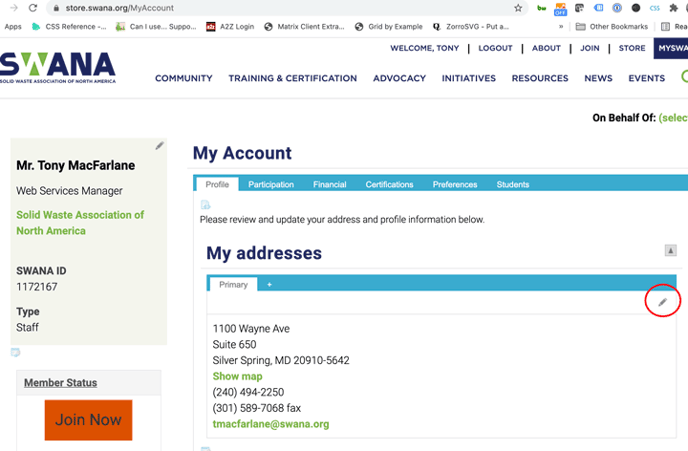
Clicking the pencil icon opens address fields that you can change (see below.)
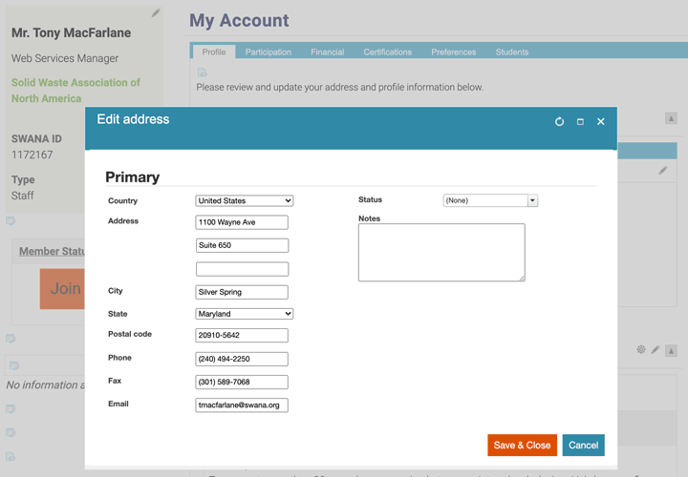
Click the "Save & Close" button once you've made the changes. Your information should update in our database.
Please note: changing your email address won’t change the email address used in your login. You must change that by clicking “forgot username?” on your login widget. This should get a reset link emailed to you, which will allow you to change the email address as your username.
If you get stuck, please call 1.800.467.9262 and ask for Member Services. A representative can change your contact info directly in the database.
