Some of our web content is only accessible to SWANA Members:
- Management and Administrative Policies
- Most MySWANA Communities and Forums
- Newsletter Articles
Normally, a login screen will pop up when attempting to access these pages.
If you are on MySWANA, you will be redirected back to the page you wish to view.
If you are on SWANA.org, you will be redirected back to the SWANA Home page.
It's generally better to log in BEFORE accessing members-only pages
There are several ways for SWANA members to log in:
- Click the Login link at the top of SWANA.org:
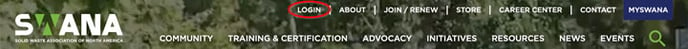
- Click the Sign in button at the top of MySWANA:

- Click the View Profile button on the SWANA Store:

Once you are logged in, "Welcome <MEMBERNAME>" replaces the login link on SWANA.org & the SWANA Store, and your profile picture replaces the sign-in link on MySWANA:

Once logged-in, SWANA members in good standing can view any members-only page.
NOTE: There may still be some restrictions on MySWANA. For example, Technical Division communities are restricted to members of that Technical Division. For assistance with login trouble, please contact webmaster@swana.org (or open a chat window on SWANA.org).
