To manage your email subscriptions scroll to the bottom of a SWANA email and click “Manage Your Preferences” to pick what topics you are interested in (see screenshot below). You can also unsubscribe from all SWANA emails by selecting "Unsubscribe".
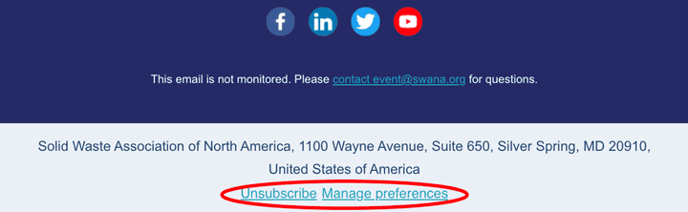
To choose what emails you get, click “Manage Your Preferences” to pick what topics you are interested in (see screenshot below).

If you need additional help or have other questions, please email membership@swana.org.
