Thanks to Stephanie Watson, CPM for providing these steps.
Got something to share with other SWANA members? Unsure how to do it? Starting a discussion thread on MySWANA is complicated. This article explains how to post to MySWANA in eight easy steps.
- Log into MySWANA by clicking the blue "Sign in" button at the top right. Once you've logged in, your profile picture will replace the "Sign in" button:

- On the ribbon menu, click open "Communities" and select "Post a Message":
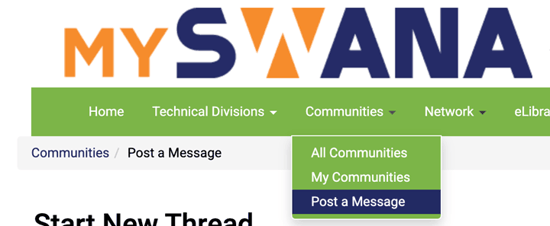
- You will go to a Start New Thread page. First, select the community you wish to post your discussion to:
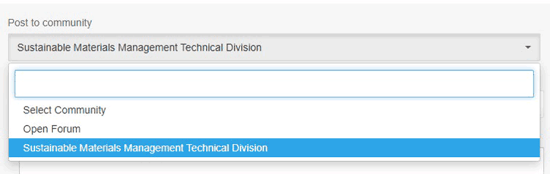
- If desired, select another community to "Cross post to (optional)":
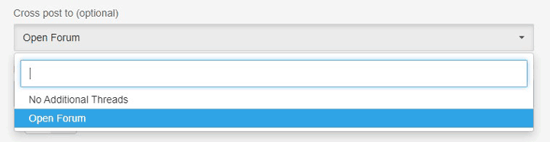
(SWANA encourages members who post to a Technical Division community to also cross-post to the Open Forum. You can do this the other way round too—post to the Open Forum and choose a Technical Division community to cross-post to. ) - Create a Discussion Subject:
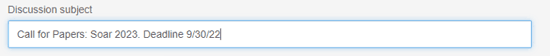
(SWANA recommends creating subjects that people can search for. Be specific and include key information.) - Click the blue "Post" button:
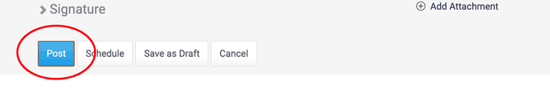
- If you need to stop and come back later to finish, click the "Save as Draft" button instead. To get back to your draft later, click your profile picture and select "Profile" from the drop-down menu. Then click "My Contributions" --> "My List of Contributions":
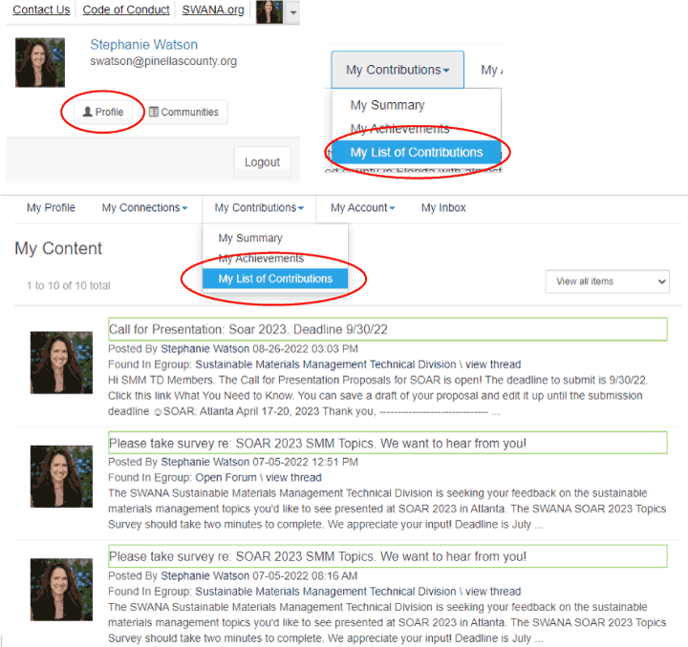
(You can also use this method to edit/repost previously published posts.) - Here is an example of how your published post will look:
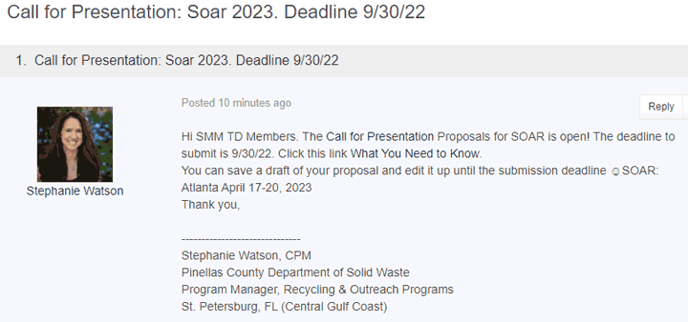
Moderation
- Communities to which you belong will publish your post immediately.
- The Open Forum is a fully-moderated community. Moderators usually review these posts every weekday morning. If you cross-post to the Open Forum (or another community you do not belong to), expect your post to be published within 24 hours.
If you still need assistance with starting a discussion on MySWANA, please reach out to Tony MacFarlane by email.
