Suppose your boss will reimburse you for that webinar you attended; you just need to provide a receipt. But that webinar was months ago! How can you obtain a copy of that receipt from SWANA?
Easy: log in to your account profile, and click the "View Previous Orders" button:
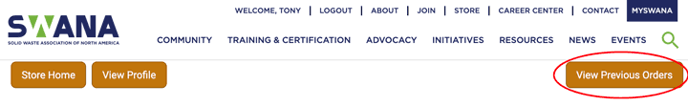
Every order you purchased online will be on your Previous Orders page. Locate the product you purchased, and you should see a RECEIPT link in the upper-left corner:
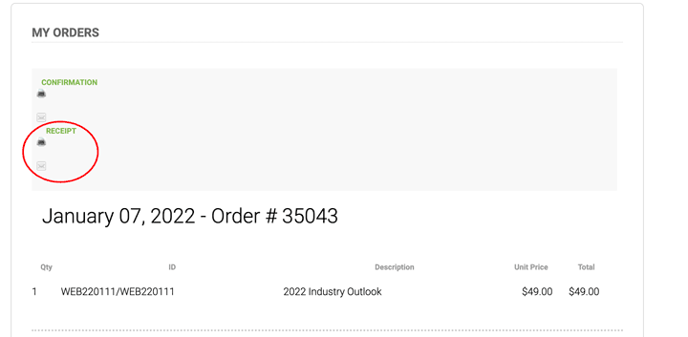
- Click the "RECEIPT" link to open a pop-window to view your receipt.
- Click the printer icon to directly print your receipt.
- Click the email icon to have your receipt emailed to the address of your choice.
NOTE: online receipts are only available for purchases you made online in the SWANA Store. Online printed receipts are not available for:
- Purchases made over the phone with a SWANA staff member
- Registrations for events on other websites (such as SOAR and WASTECON)
- Chapter offerings (please check with the individual chapter for their receipt policy.)
If you are unable to print a receipt that you should have, please contact SWANA's Member Services department at membership@swana.org or 1.800.467.9262.
