It happens a lot: you forward a SWANA email to someone, and that person accidentally unsubscribes you. Or you unsubscribe from a newsletter, but a different newsletter no longer arrives as well. Maybe you just want to start receiving email again! Here's how...
Because your email preferences are your own, there is nothing SWANA can do to re-subscribe you (that would undermine the unsubscribe process and erode your trust in us.) The good news is that if you still have a copy of an old email, the process is fairly easy.
Find your most recent email from SWANA. In the footer of the email is a link to manage your preferences. Click that link:
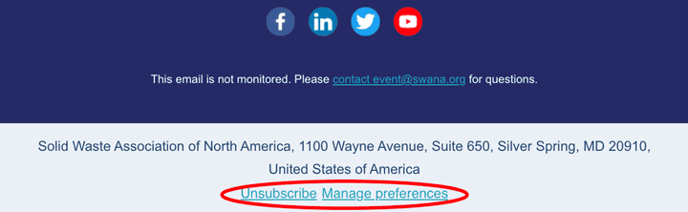
You will be taken to a special page that lists your email subscriptions—note: only you can see this page; there is no one at SWANA who can access this page for you:
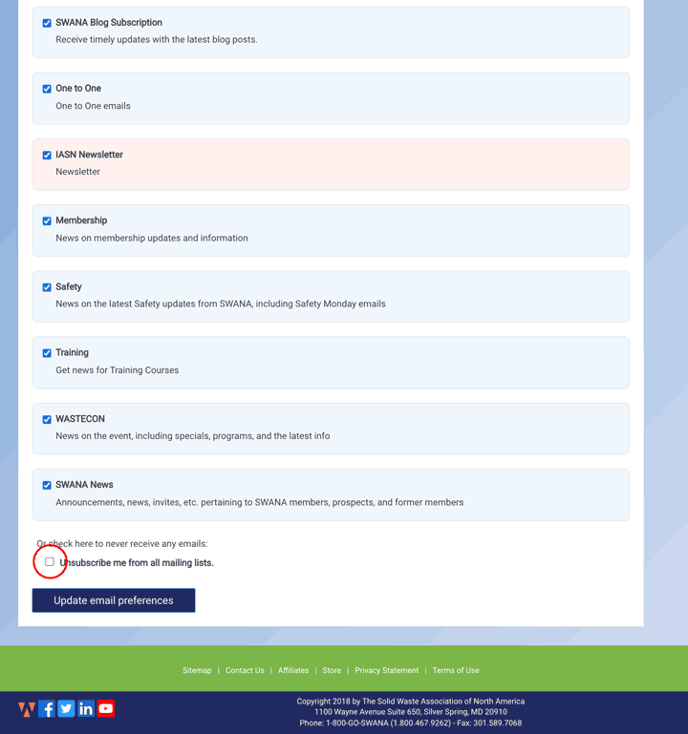
- Make sure that the email category you want to receive is checked (the category of the email you clicked will highlight in pink.)
- Make sure that "Unsubscribe me for all mailing lists" is unchecked.
